Projects Reports¶
Manual Reports Generation¶
For manual generation of a project report go to the Project list and click on the Generate PDF Report link of your project like in the image below:
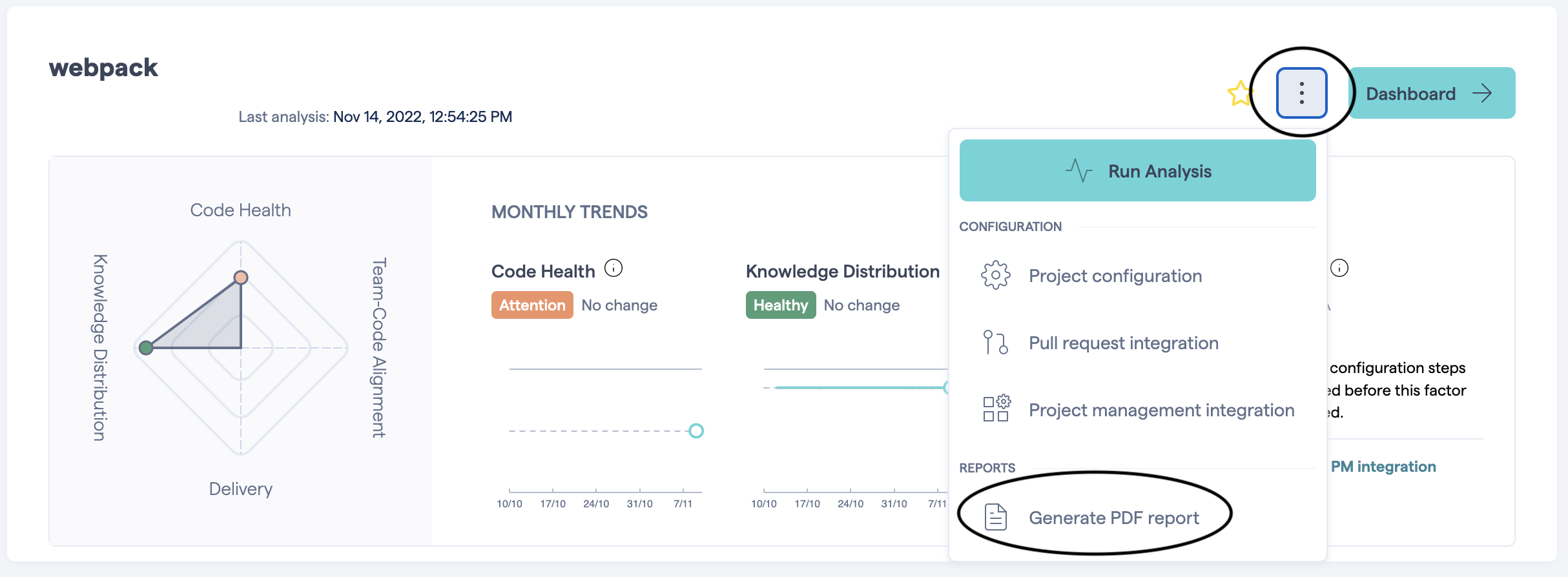
Any user with access to the project can generate reports for it. There are 3 report types on a project level and one management overview report.
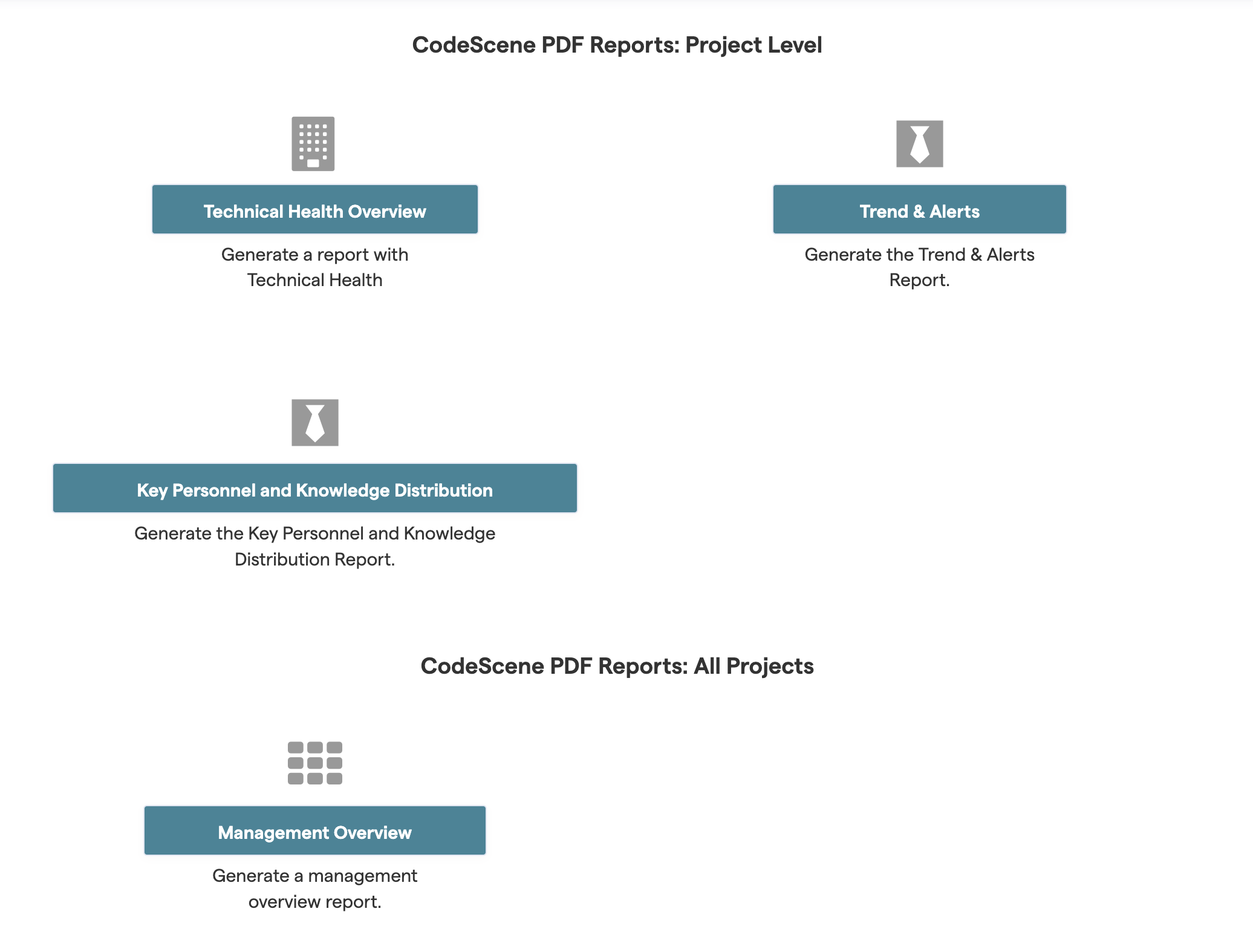
Technical Health Overview Report: The Technical Health Overview captures the code health of your hotspots on a file level and on an architectural level in order to get a take-home report representing a snapshot of the technical metrics. The document is addressed to the technical leaders that want an overview of the strong and weak parts in the codebase.
Trend & Alerts Report: The Trend & Alerts Report captures the overall code health and the early warnings dicovered in your project.
Key Personnel and Knowledge Distribution Report: The Key Personnel and Knowledge Distribution Report captures the overall key personnel, system mastery and knowledge risk on architectural level.
Management Overview Report: The Management Overview Report captures an overview of all projects the curent user has access to, for each project you get the number of commits in the last month, lines of code active developers, system mastery, hotspot code health
Schedule Project Report¶
To schedule a project report go to the Project list and click on the Project Configuration link of your project like in the image below:
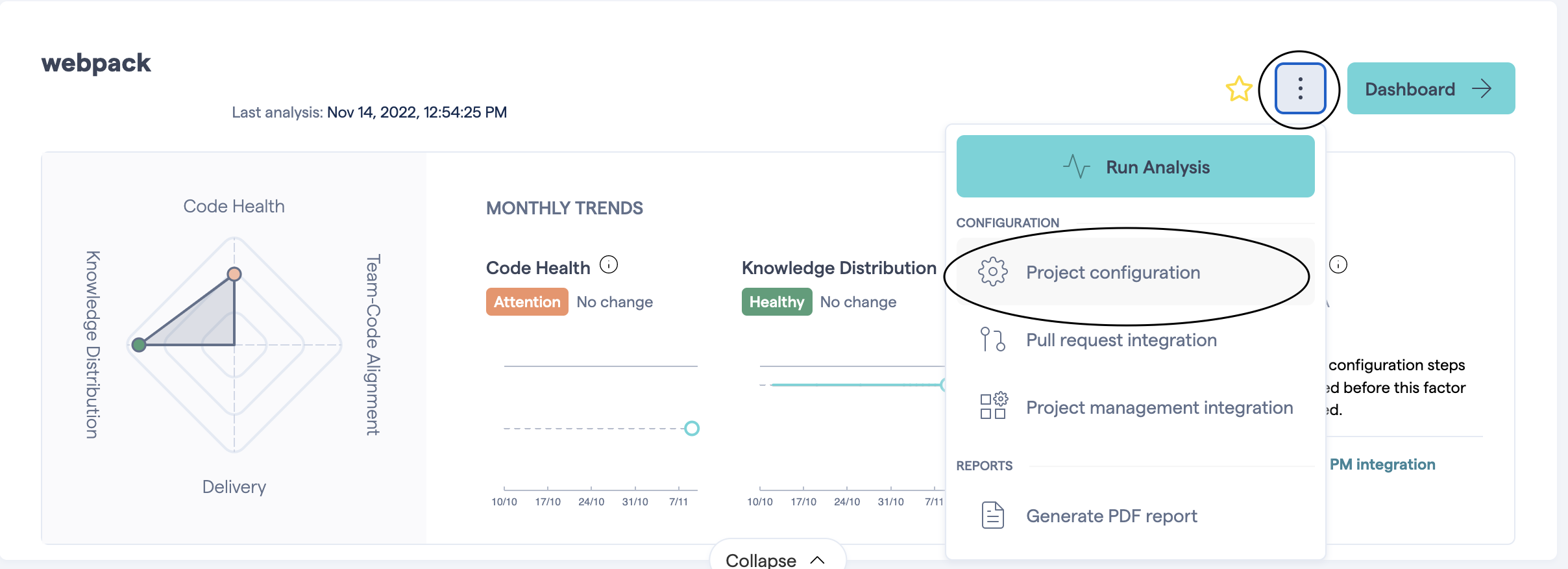
then click on the Report tab like in the image below:
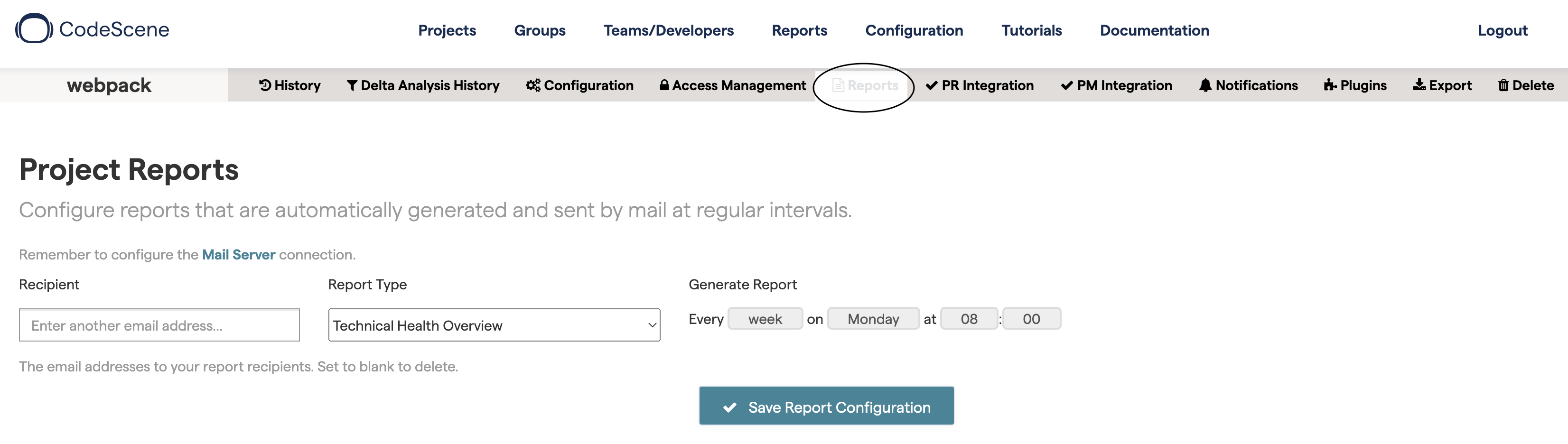
You can schedule more then one report to same recipient or different ones. After you finish click on the Save Report Configuration button.
Schedule Management Overview Reports¶
To schedule a management overview report click on the Reports link from the top menu like in the image below:
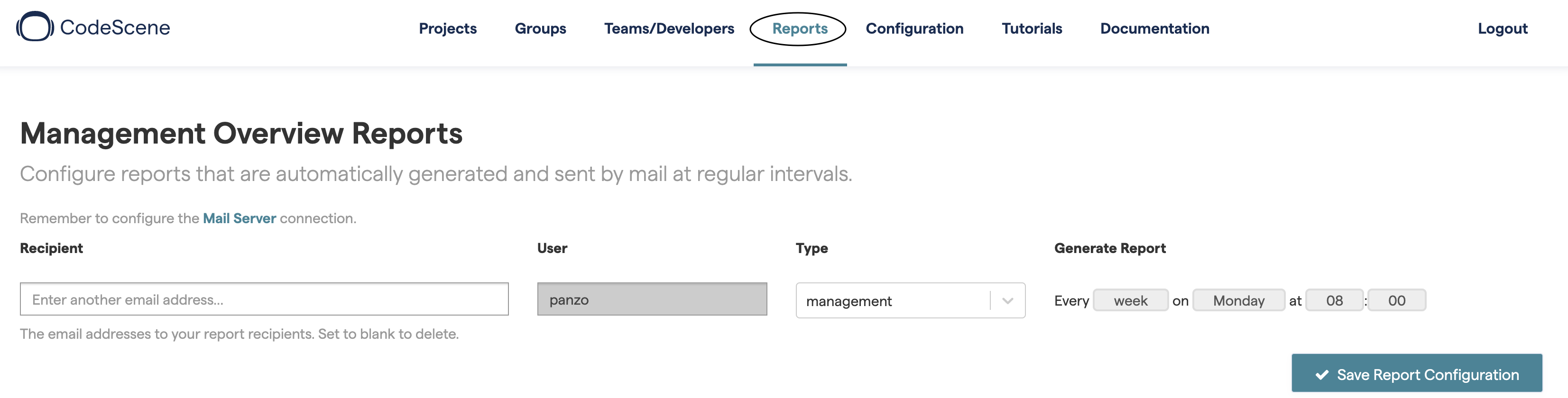
You can schedule more then one report to same recipient or different ones. After you finish click on the Save Report Configuration button. Each record will be bound to the user logged in when created and the report will contain only the projects accesbile to that user on the generation time.