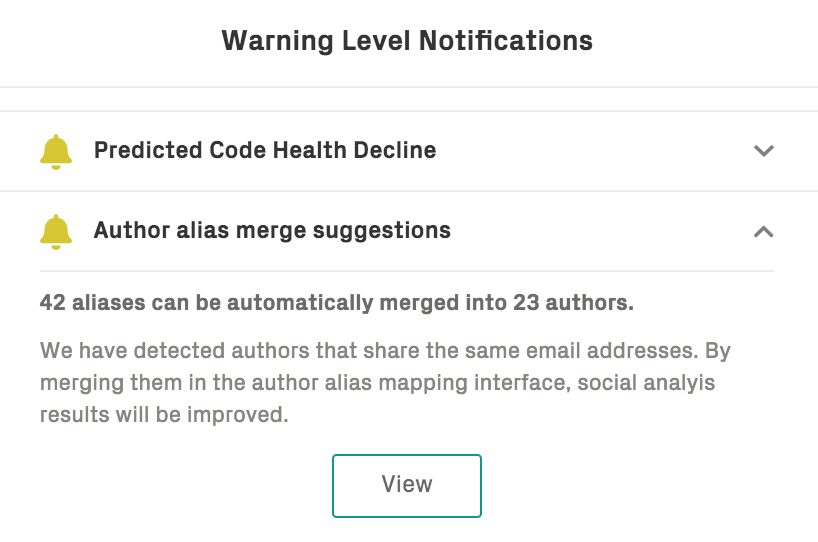Configuring a CodeScene project¶
CodeScene has several configuration options. To get the most out of CodeScene, the tools needs a bit of input from you around team and architectural structure. The steps that require manual configuration are:
Resolve author aliases: Git makes it easy for a developer to commit from multiple machines, often leading to the same physical person being recorded as multiple authors in Git.
Tell CodeScene about Former Contributors: One of CodeScene’s most powerful analyses is code familiarity. To enable this analysis, you need to indicate which developers that have left the organisation (ie. former contributors).
Define Architectural Components: CodeScene performs architectural analyses. The architectual analyses are based on the subsystems and component boundaries that you provide.
Define Development Teams: In a larger organization, the most interesting level of the team level. That makes it possible to analyse team coordination, but also enables team-specific analysis dashboards.
Exclude 3rd Party code and auto-generated content: Many codebases contain 3rd party code copied into the same repositories as the application code (e.g. JavaScript assets, generated backend code).
In the next sections, we walk you through each one of these steps.
Tell CodeScene about Former Contributors¶
One of CodeScene’s most powerful analyses is code familiarity. To enable this analysis, you need to indicate which developers that have left the organisation (ie. former contributors). You do this by checking the former contributor box next to the relevant developers in Configure Teams and Developers.
Define Architectural Components¶
CodeScene performs architectural analyses. The architectual analyses are based on the subsystems and component boundaries that you provide.
The definitions are largely automated, but require your input: Architectural Analyses.
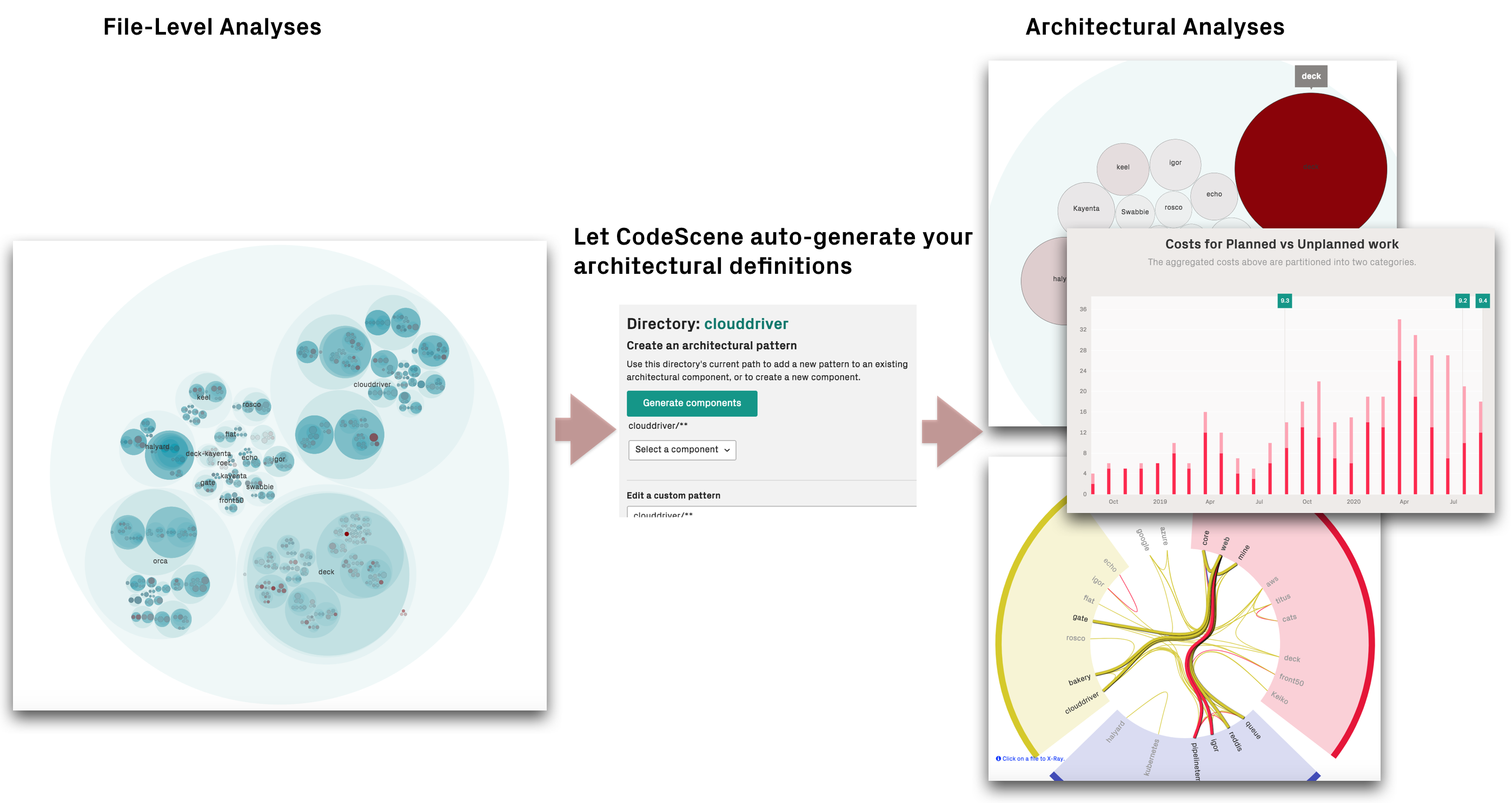
Fig. 4 Enable the architectural analyses to get hotspots, code health, costs, and trends on a system level.¶
Define Development Teams¶
In a larger organization, the most interesting level of the team level. That makes it possible to analyse team coordination, but also enables team-specific analysis dashboards. Tell CodeScene about your development teams by mapping individuals to teams: Configure Teams and Developers.
Exclude 3rd party code¶
Many codebases contain 3rd party code copied into the same repositories as the application code (e.g. JavaScript assets, generated backend code). You want to exclude that content to avoid alerts or warnings on code that you aren’t directly responsible for as defined in Exclude Specific Files and Folders from an Analysis.