Change Coupling: Visualize Logical Dependencies¶
Change Coupling means that two (or more) modules change together over time. Exploring the change coupling in our codebases often gives us deep and unexpected insights into how well our designs stand the test of time.
Change coupling is also used to evaluate how well a software architecture aligns with the organizational structure of the teams that build the system.
Note that change coupling is an advanced analysis. As such, it’s usage frequency is lower than the hotspots and technical debt analyses. We find that a change coupling analysis provides valuable feedback in a team retrospective or as weekly architectural feedback.
Understand Change Coupling¶
CodeScene provides several different metrics for change coupling. The tool considers two modules coupled in time:
- if they are modified in the same commit, or
- if they are modified by the same programmer within a specific period of time, or
- if they refer to the same Ticket ID in their commit messages.
Change coupling in itself is neither good nor bad; it all depends on what modules that are coupled and for what reason they co-evolve. Hence, we recommend using change coupling to visualize the actual, logical dependencies in your codebase and compared this information to your architectural principles. Any deviations might indicate real problems.
Visualize System Aspects using Change Coupling¶
By default, CodeScene shows a hierarchical view of your change coupling. Hover over a label in the graph to highlight its dependants as illustrated in Fig. 71.
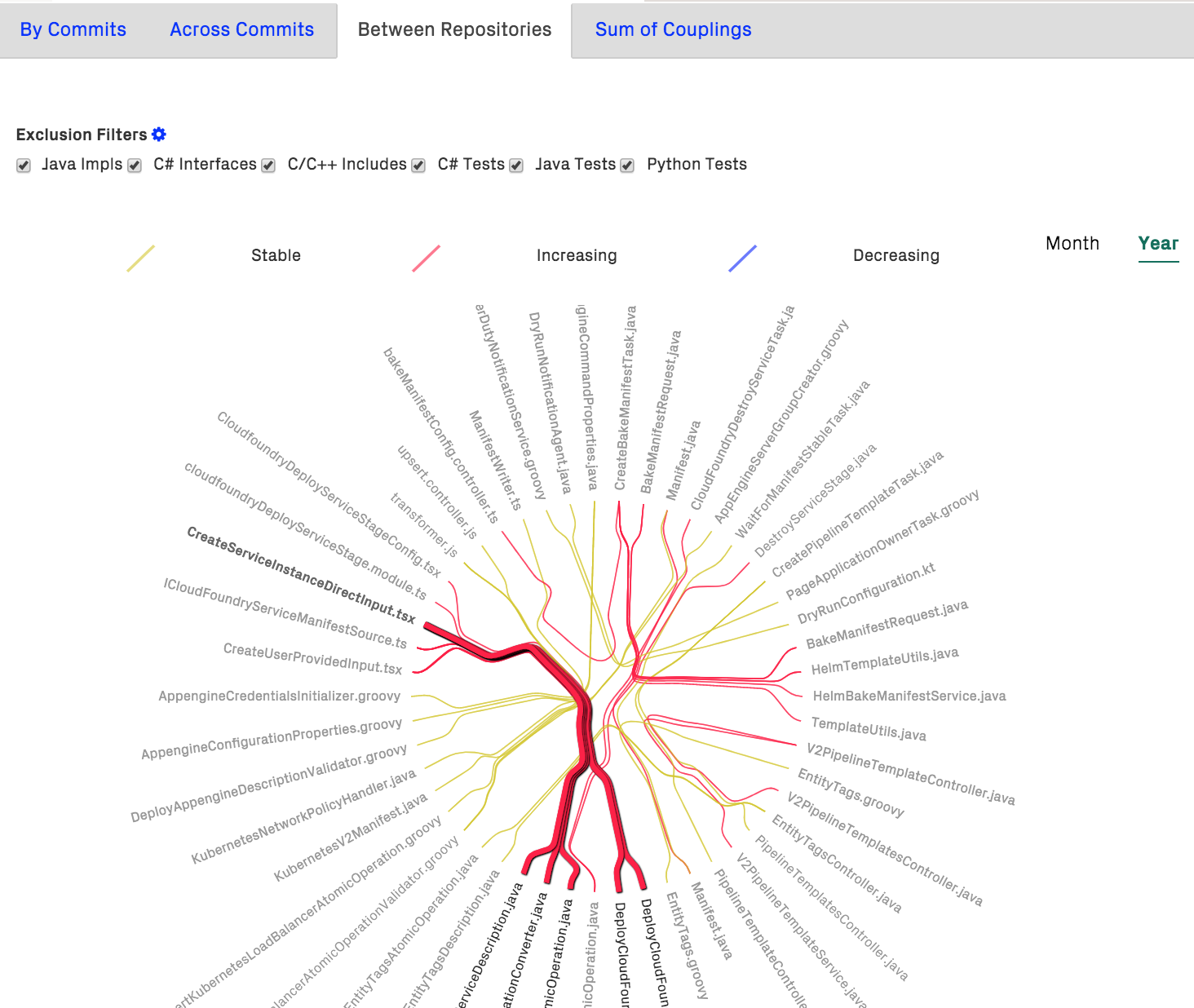
Fig. 71 Hover over a file in the change coupling graph to see its dependants.
The different colors of the connecting lines illustrates the temporal dimension of the dependency: does it grow stronger (red), decreases (blue), or remains stable (yellow)? This trend information lets you follow-up on the effect of architectural changes.
CodeScene also lets you capture logical system dependencies that cross team-boundaries:
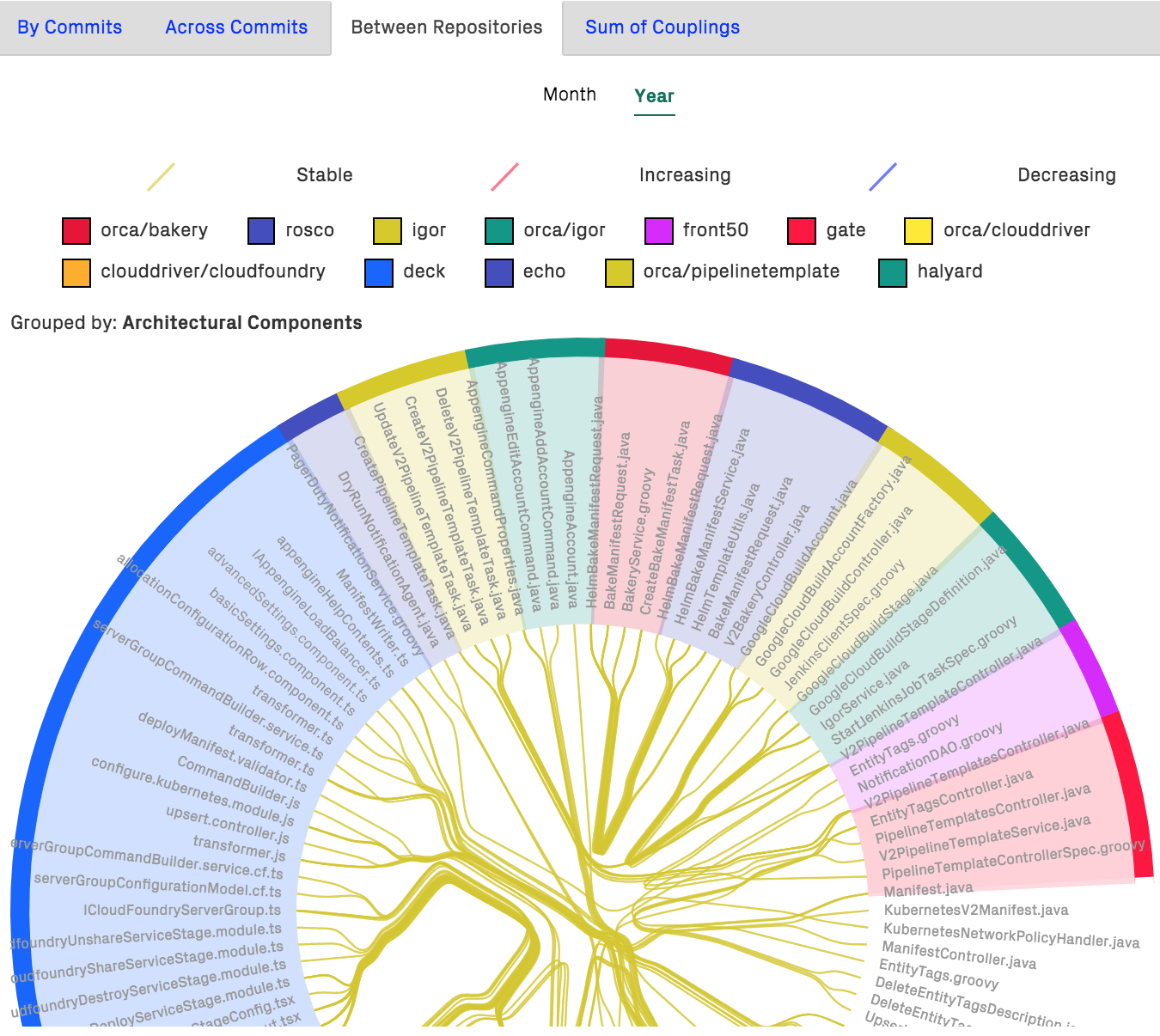
Fig. 72 Visualizing change coupling across microservices (example from Spinnaker).
The preceding figure shows you how to uncover inter-service dependencies in a microservice architecture. The same analysis works equally well to visualize the change impact in a monolithic codebase, of course.
Investigate Logical Dependencies across Architectural Boundaries¶
The cool thing with CodeScene’s change coupling is that it works across Git repository boundaries. The Spinnaker example above illustrates that: each microservice – indicated by the different colors – is located in its own Git repository.
Now, let’s say that those inter-connected services are potentially developed and owned by different development teams. If that’s the case, the coordination costs in the organization might soar as new features and bug fixes require work by multiple teams before they can be completed.
CodeScene provides a second overlay that lets you visualize the team aspect of change coupling:
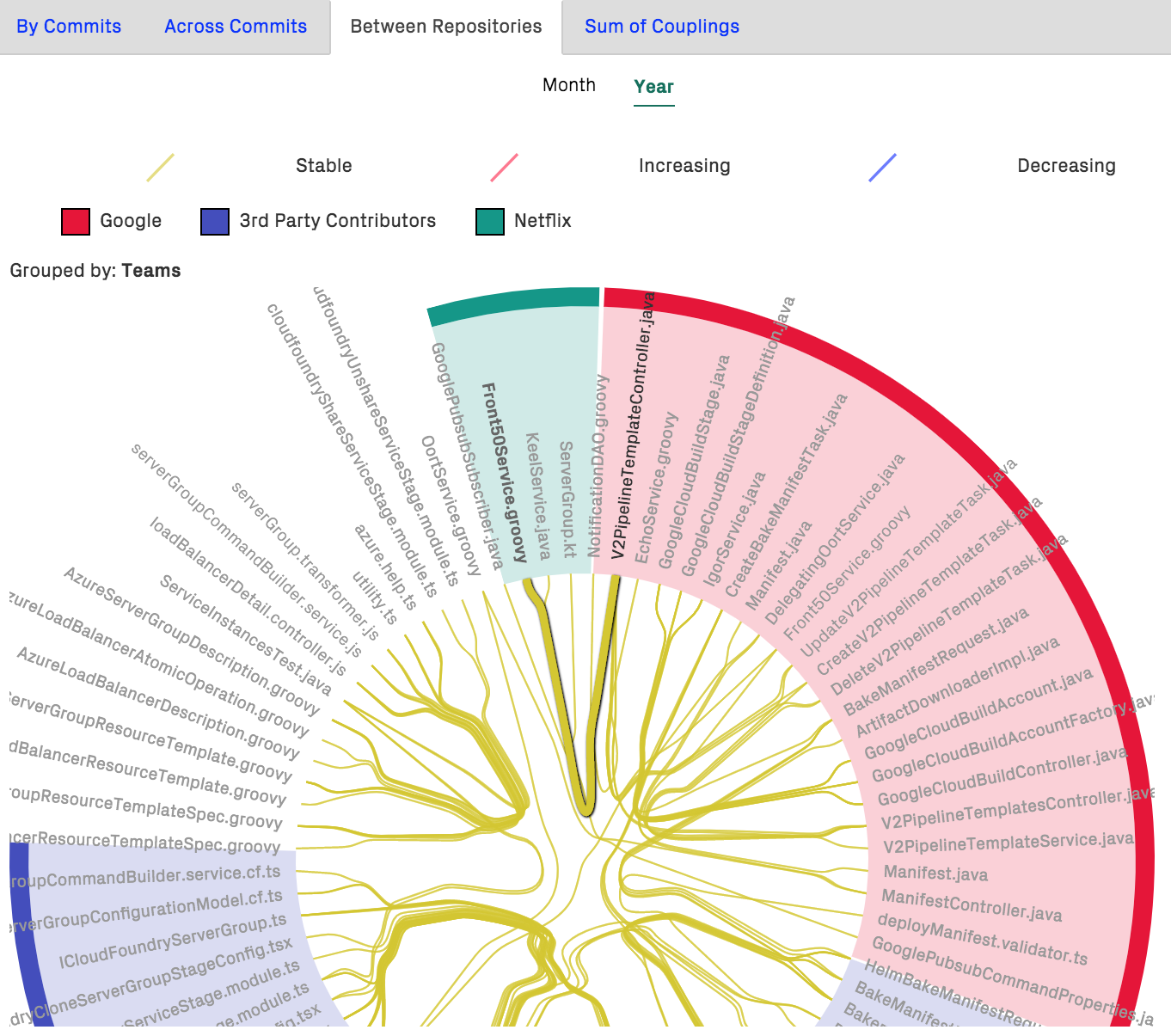
Fig. 73 Visualizing logical dependencies across team boundaries (example from Spinnaker).
This visualization presents the same codebase as above, only now it’s grouped based on the main contributing team in each service.
Advanced Analyses: X-Ray your Logical Dependencies¶
When you find an unexpected dependency, you often have to dig into the code and understand why. This is where CodeScene’s X-Ray feature proves invaluable as it lets you X-Ray a change coupling clusters. Check out the guide in :doc:`/guides/technical/xray`for more details and examples.