Display A Monitor Dashboard¶
Use CodeScene’s monitor view to display an auto-updated dashboard with the status of your codebase.
View the Monitor Dashboard¶
CodeScene presents a high-level monitor view that displays the key metrics in your codebase (see Fig. 11). Present it on a TV or a big screen in the office and share the automatic updates with your team.
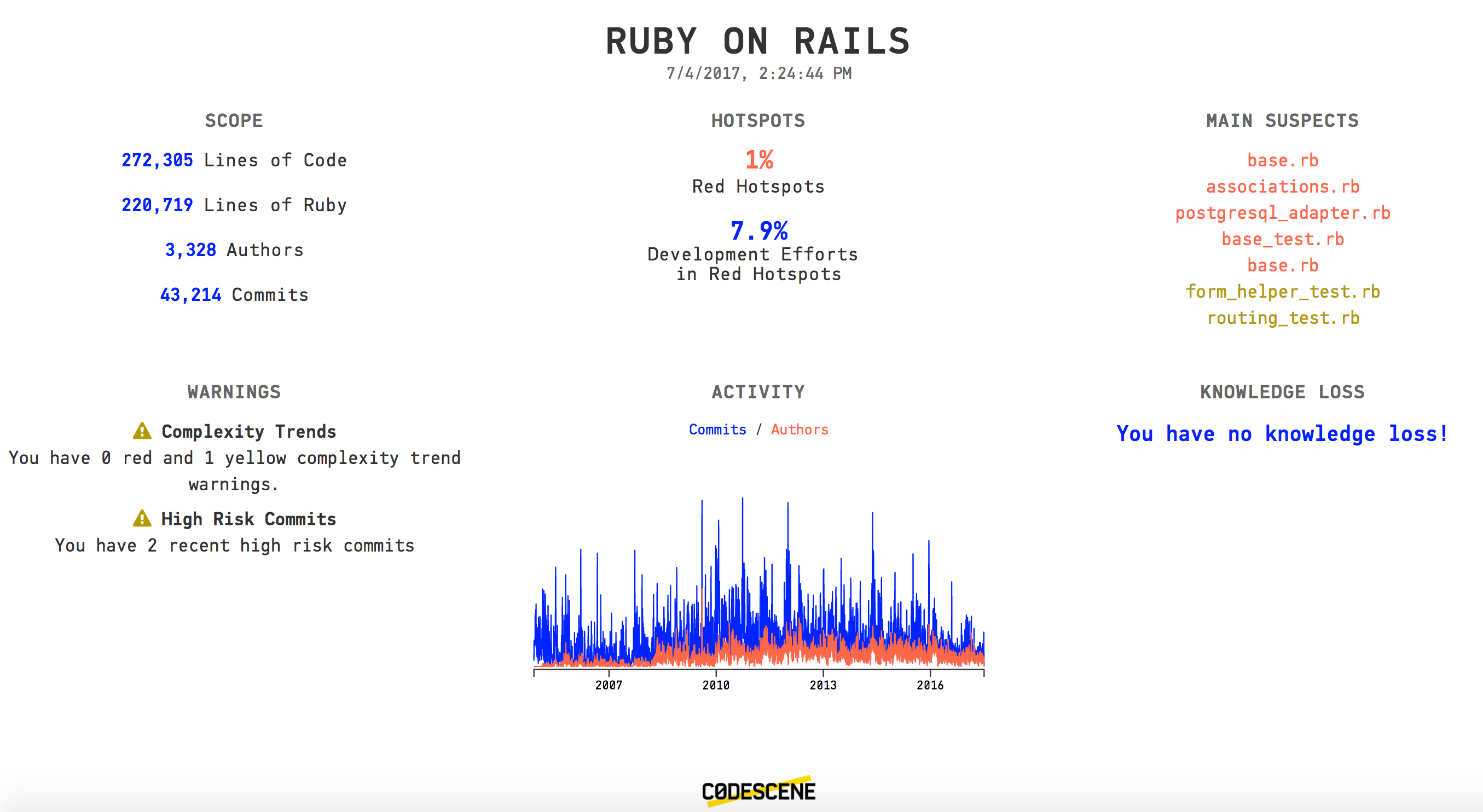
Fig. 11 The monitor dashboard gives you a high-level overview of your codebase.
The monitor dashboard is automatically updated with the latest analysis results.
You access the monitor dashboard from the “History” view of your project configuration (see Fig. 12). Please note that you need to have the role “Full Read-only Access” to view the dashboard, so please create a dedicated user for the monitoring as described in Users and Roles.
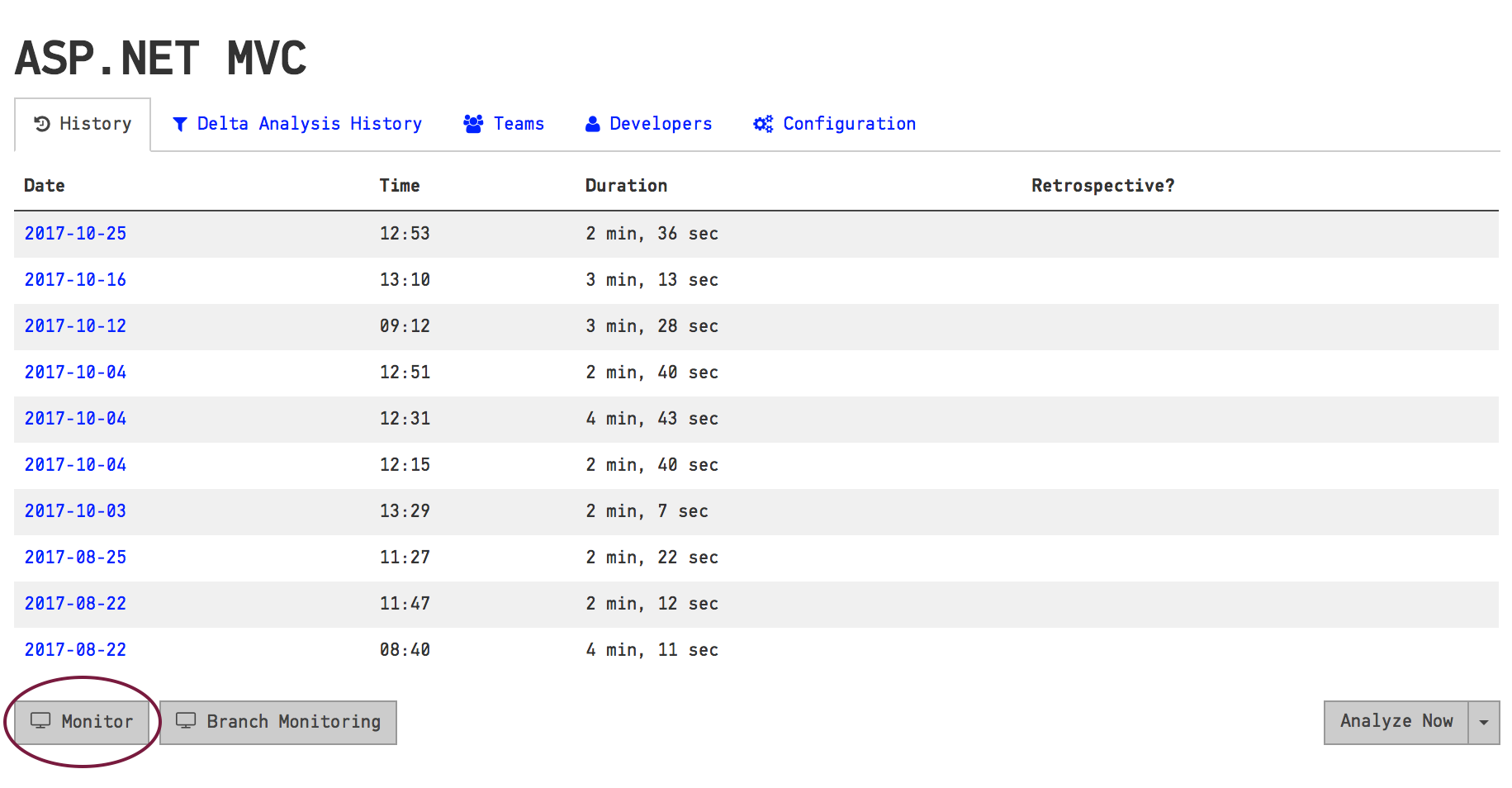
Fig. 12 Access the monitor dashboard from the History view in the project configuration.
Supervise your Feature Branches¶
CodeScene presents an additional monitor view that is continuously updated with the status of your ongoing work on different feature branches. Present it on a TV in the office and use the information to drive code inspections and highlight potential delivery risks, as shown in Fig. 13.
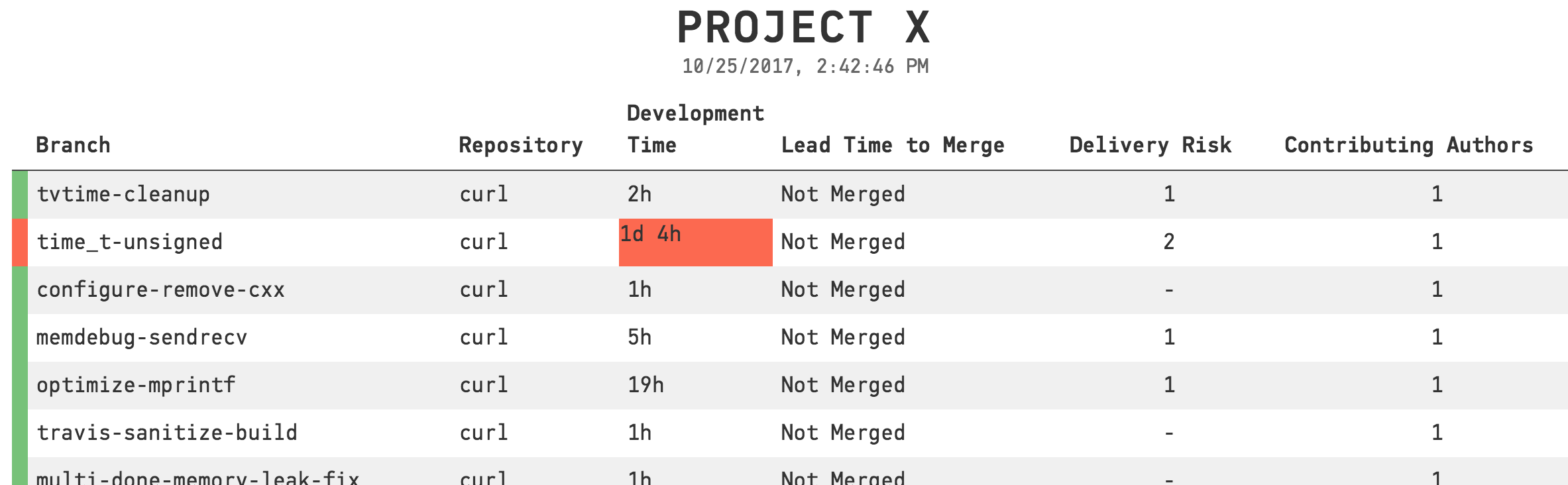
Fig. 13 Predict the delivery risk of each branch.
The branch monitor displays all branches that haven’t been merged yet.
Launch the branch monitor form the history view as shown in Fig. 14.
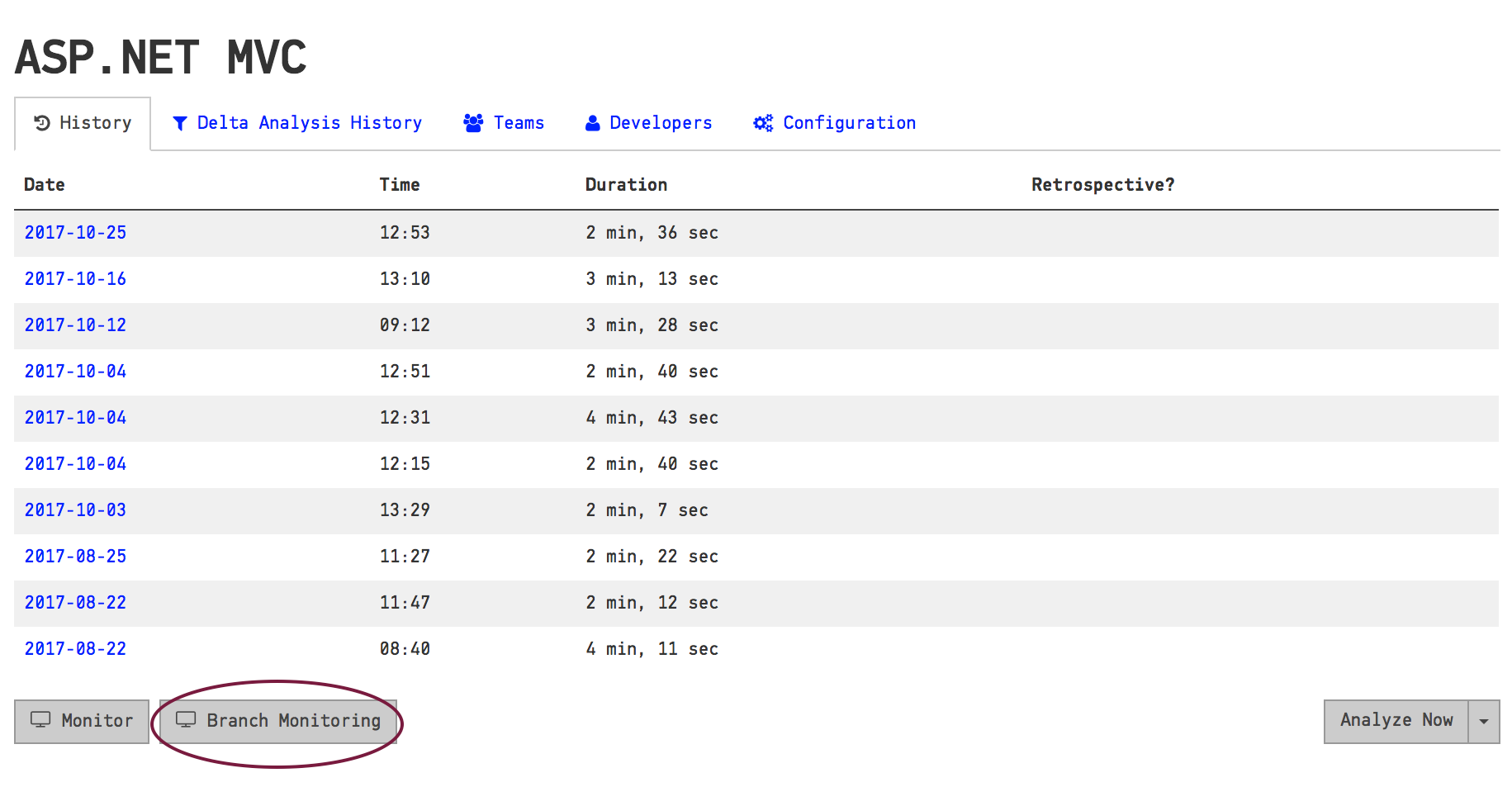
Fig. 14 Launch the branch monitor