Upgrade Your License¶
Upgrade from an Expired License¶
CodeScene will automatically prompt you for a new license once an existing license expires. Just enter your new credentials and everything will be up and running again. All your analyses and user configurations are preserved so you can login with any user after the license upgrade.
Upgrade from a Previous License¶
You may already have an activated instance of CodeScene running. To upgrade from a trial license (or to a higher license category):
- Login as an administrator. Login with the credentials from your existing license to get administration privileges.
- Click on `Configuration` in the top menu as illustrated by Fig. 15.
- Enter the new license credentials you received from Empear.
- Press the Update License button and your new license becomes activated.
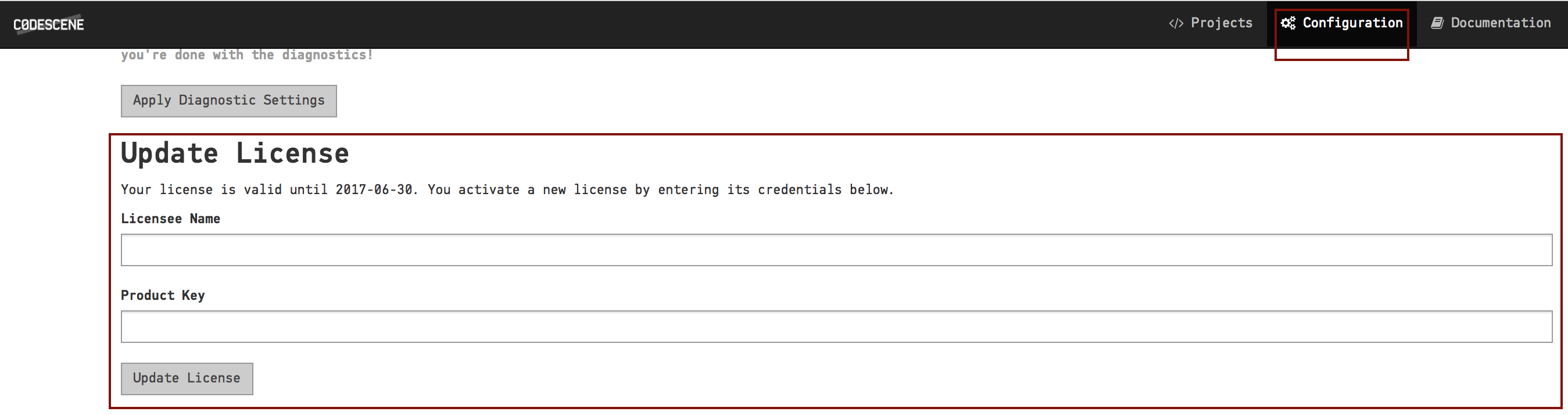
Fig. 15 Enter your new license credentials on the Configuration page.